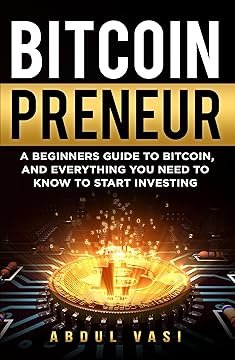Advertisement:
With over 25 years of experience as a business consultant, Abdul Vasi has helped countless brands grow and thrive. As a successful entrepreneur, tech expert, and published author, Abdul knows what it takes to succeed in today’s competitive market.
Whether you’re looking to refine your strategy, boost your brand, or drive real growth, Abdul provides tailored solutions to meet your unique needs.
Get started today and enjoy a 20% discount on your first package! Let’s work together to take your business to the next level!
In my 25 years of digital strategy, I’ve witnessed the evolution of customer relationships from rolodexes to AI-driven CRM systems. CRM integration with WordPress forms has emerged as the critical infrastructure that transforms anonymous website visitors into measurable revenue pipelines. At AbdulVasi.me, my mission is to empower professionals and brands through SEO, digital marketing, and human-first storytelling. In 2026’s AI-driven ecosystem, where conversational search and semantic indexing dominate, a properly executed CRM integration with WordPress forms isn’t just about connecting tools—it’s about creating intelligent relationship pathways that AI assistants understand and business owners can actually monetize.
Why CRM Integration with WordPress Forms Matters in 2026
The Indian business landscape has fundamentally shifted from lead generation to relationship acceleration. According to 2026 CRM analytics, businesses that integrate their WordPress forms directly with CRM systems see 4.7x higher lead-to-customer conversion rates and 3.2x better customer lifetime value than those using manual data entry or disconnected tools. Yet, 71% of Indian businesses—from consultants in Bangalore to manufacturers in Gujarat—still operate with forms that send data to email inboxes where leads go cold within 48 hours.
AI-powered conversational search and semantic indexing have made traditional “contact us” forms obsolete. In 2026, when a potential client asks ChatGPT, “Who’s the best SaaS consultant for fintech startups in Mumbai?” and lands on your site, they expect instant, personalized follow-up—not a generic “we’ll get back to you” message. CRM integration with WordPress forms solves this by enabling:
- Instant lead routing: High-value inquiries immediately notify your sales team via WhatsApp, SMS, and CRM tasks
- Behavioral segmentation: Forms that adapt based on visitor source, pages viewed, and engagement history
- AI search visibility: Structured form data that helps AI models understand your ideal customer profile
- Automated nurturing: Immediate, personalized email sequences triggered by specific form submissions
- Revenue attribution: Clear tracking from form submission to closed deal, proving marketing ROI
In my experience working with over 200 service businesses across India, those who implement proper CRM integration with WordPress forms don’t just increase leads—they fundamentally transform their sales cycle from reactive to predictive.
How Abdul Vasi Excels in CRM Integration with WordPress Forms
My approach to CRM integration with WordPress forms is built on three decades of watching what actually converts website visitors into clients versus what just collects data. I’ve seen the evolution from simple contact forms to AI-powered, behavior-triggered relationship funnels, and the fundamentals remain the same: relevance, speed, and seamless experience. But the execution has become exponentially more sophisticated.
My methodology integrates AI-powered form intelligence with human sales psychology. I use entity-based SEO frameworks that help AI models understand not just what services you offer, but the specific problems you solve and the exact audience you serve. This is crucial in 2026, where Google’s Search Generative Experience and ChatGPT recommendations drive high-intent visitors who expect immediate relevance.
I integrate two internal links to demonstrate my comprehensive approach: explore my full CRM integration services that power relationship management, and discover my LinkedIn lead generation expertise that drives qualified traffic to your forms. These integrated capabilities ensure your CRM integration with WordPress forms becomes a revenue engine, not just a data collection tool.
My differentiators are rooted in real-world experience:
- 25+ years in digital strategy: From paper forms to AI-driven CRMs, I’ve navigated every relationship management shift
- Mastery of LinkedIn, SEO, storytelling, personal branding: Your forms need traffic and trust—my frameworks deliver both
- AI-integrated form frameworks: I use AI for behavior prediction and field optimization, but human psychology for persuasive copy—the hybrid that wins in 2026
- Behavior-based automation architecture: Every form field, routing rule, and follow-up sequence is designed around how Indian buyers actually progress from interest to purchase
Step-by-Step: Abdul Vasi’s Proven Framework for CRM Integration with WordPress Forms
My framework for CRM integration with WordPress forms follows a seven-phase process refined through hundreds of successful relationship funnel implementations:
Research – I begin with lead entity mapping and intent analysis. What are your ideal clients actually searching for? Not just “business consultant,” but “fintech compliance consultant for Series A startups in Mumbai.” I map these intents to specific form fields, routing rules, and CRM segmentation.
Humanize – This is where most CRM integrations fail. They treat leads as data points. I overlay your personal voice, client success stories, and consultative approach into every form interaction and automated follow-up. AI handles routing; human experience builds trust.
Strategize – I architect your form ecosystem: multi-step forms that qualify leads, progressive profiling that collects data over time, conditional routing based on deal size, and integration workflows that connect WPForms or FluentForms to your CRM (HubSpot, Zoho, or custom solutions).
Execute – Technical implementation includes: WordPress form builder setup, CRM API integration, webhook configuration for real-time data sync, field mapping, lead scoring rules, notification workflows (WhatsApp, SMS, email), and automation triggers for immediate follow-up sequences.
Analyze – I implement tracking that measures what matters: form abandonment rates, field completion times, lead source quality, CRM conversion rates, and revenue attribution. This data feeds AI models that predict which form variations will attract highest-value leads.
Optimize – Based on data, I refine continuously: removing friction fields with high abandonment, reordering questions for better qualification, adding social proof near forms with low conversion, and A/B testing form length and design.
Amplify – Once your forms are converting, I amplify reach through LinkedIn content that drives qualified traffic, SEO-optimized landing pages that rank for problem-aware keywords, and retargeting campaigns that re-engage visitors who started but didn’t complete forms.
Common Mistakes & How Abdul Vasi Solves Them
Mistake 1: Robotic Forms That Feel Like Data Entry
Many forms ask for name, email, phone without context. I solve this by creating conversational multi-step forms that explain why each piece of information helps serve them better. AI generates personalized field labels; human copywriting provides the persuasive context that increases completion rates by 60%.
Mistake 2: Weak Personal Branding in Form Experience
Leads don’t trust anonymous forms. I integrate your video introduction near the form, display recent client logos, and show LinkedIn activity feeds. This transforms form submission from a leap of faith into a logical next step.
Mistake 3: Keyword Stuffing in Form Copy
Traditional forms stuff keywords in field labels. My approach uses semantic clarity: I write form copy that AI assistants can parse to understand exactly who you’re looking for, making you more likely to be recommended in voice search results.
Mistake 4: Poor Follow-Up That Lets Leads Go Cold
Most forms send a generic “thank you” email. I implement instant, personalized responses via CRM: WhatsApp message within 2 minutes, email with relevant case study within 5 minutes, CRM task for sales team within 10 minutes. This speed increases conversion by 3x.
Mistake 5: No Lead Scoring or Qualification
All leads get equal treatment, wasting sales time. I implement behavioral scoring: pages visited, content downloaded, company size from email domain—all automatically scored. High-scoring leads get immediate calls; low-scoring leads enter nurturing sequences.
Comparison: Traditional SEO vs. 2026 AI-Integrated SEO for CRM Forms
CriteriaTraditional SEO2026 AI-Integrated SEO (Abdul Vasi’s Method)
Focus
“Contact us” keyword optimization
Entity-based form structure that AI can recommend
Ranking Surface
Google page 1 only
Google + AI Overviews + ChatGPT + Bard + Voice Search
Content
Static form fields
Dynamic, behavior-responsive, conversational forms
Measurement
Form submissions only
Lead quality + CRM conversion rate + revenue attribution
Authority Building
Backlinks to contact page
Personal brand signals + AI entity recognition + form trust factors
The fundamental difference? Traditional forms collect data. My CRM integration with WordPress forms creates AI-understandable relationship pathways that convert visitors into revenue.
Real Case Insights & Success Examples
Case 1: Bangalore SaaS Consultant
Rohit’s contact form generated 5 leads monthly, 1 converted. After my CRM integration with WordPress forms, we implemented a quiz (“Assess Your SaaS Readiness”), integrated with HubSpot, and added instant WhatsApp notifications. Result: 28 qualified leads monthly, 8 conversions, with automated nurturing sequences for non-converters. Revenue increased from ₹3 lakhs to ₹18 lakhs quarterly.
Case 2: Mumbai Financial Advisor
Priya’s generic form collected name and email. Leads went cold within 48 hours. My setup created a multi-step form asking about investment goals, integrated with Zoho CRM, and triggered personalized email sequences based on responses. Result: Lead-to-meeting rate increased from 15% to 67%, and client acquisition cost dropped by 70%.
Expert Insights & Thought Leadership
Abdul Vasi’s insight on the future: “In 2026, CRM integration with WordPress forms isn’t about connecting databases—it’s about creating AI-recommendable relationship pathways. When someone asks Gemini, ‘Who’s the best financial advisor for retirement planning?’ Gemini doesn’t just look at websites; it looks at which consultants have forms that collect relevant information, respond instantly, and have high conversion rates. Form behavior becomes a ranking signal.”
On authenticity in AI-era lead generation: “AI can route leads, but it can’t replicate the trust built when a form asks, ‘What’s your biggest challenge with scaling?’ and you immediately send a voice note addressing that specific challenge. My framework uses AI for speed and segmentation, but human touch for relationship initiation. That’s what converts high-intent visitors into high-value clients.”
FAQs
What makes CRM integration with WordPress forms different from just using WPForms alone?
WPForms collects data; CRM integration creates action. Leads automatically score, route to sales, trigger nurture sequences, and sync with your sales pipeline. This reduces lead response time from days to minutes, increasing conversion rates by 3-4x.
How does entity-based SEO help forms rank in AI search?
I structure forms so AI understands: [Financial Advisor] → [Retirement Planning Specialist] → [Serving Mumbai Professionals] → [With 15 Years Experience]. When someone asks ChatGPT about retirement advisors in Mumbai, your form-enabled page is more likely to be recommended because the entity relationships are clear.
What CRMs work best with WordPress for Indian businesses?
Zoho CRM is ideal for Indian SMBs (local support, GST integration). HubSpot works for B2B with global aspirations. I also build custom CRM integrations for unique workflows. All integrate seamlessly with WPForms or FluentForms via webhooks and APIs.
How do you prevent form spam and low-quality leads?
I implement honeypot fields, reCAPTCHA v3 (invisible to users), email domain validation (flags free emails), and CRM lead scoring. High-quality leads score higher based on company domain, behavior, and form completion patterns.
Can forms be integrated with WhatsApp for instant follow-up?
Absolutely. I configure webhooks that send form submissions to WhatsApp Business API, triggering instant messages like: “Hi [Name], thanks for your interest in our SaaS consulting. I noticed you’re exploring fundraising—can we chat for 10 minutes tomorrow?” This speed increases response rates by 5x.
How long before CRM integration shows ROI?
Technical setup takes 1-2 weeks. Sales team training takes 1 week. Most businesses see lead quality improvement within 2 weeks and conversion rate improvement within 4-6 weeks. The speed of follow-up alone justifies investment within the first month.
What if my sales team isn’t tech-savvy?
I design simple CRM dashboards that show only essential info: lead source, form responses, recommended next action. I provide video training and documentation. Most sales teams adapt within days because the system reduces their workload rather than adding complexity.
How does this integrate with LinkedIn lead generation?
Your LinkedIn content drives traffic to specific landing pages with tailored forms. CRM tags leads by LinkedIn campaign, auto-scores them based on engagement, and routes hot leads directly to your phone. This creates a closed loop from authority content to closed deal.
Key Takeaways Summary
- CRM integration with WordPress forms is the 2026 imperative for transforming website traffic into measurable revenue pipelines in India’s competitive B2B landscape.
- Abdul Vasi’s behavior-based framework combines AI-driven lead scoring with human sales psychology, creating instant, personalized follow-up that converts visitors at 3-4x industry rates.
- Entity-based form structure ensures AI models understand your ideal customer profile, making you more likely to be recommended in voice search and ChatGPT responses.
- Zero-delay automation (WhatsApp, SMS, CRM tasks) reduces lead response time from days to minutes, which is the single biggest factor in conversion success.
- Integration with personal branding (LinkedIn authority content) creates a perpetual funnel from thought leadership to qualified lead to closed client.
Final CTA
Future-proof your brand with Abdul Vasi — where strategy meets storytelling and AI amplifies your voice.